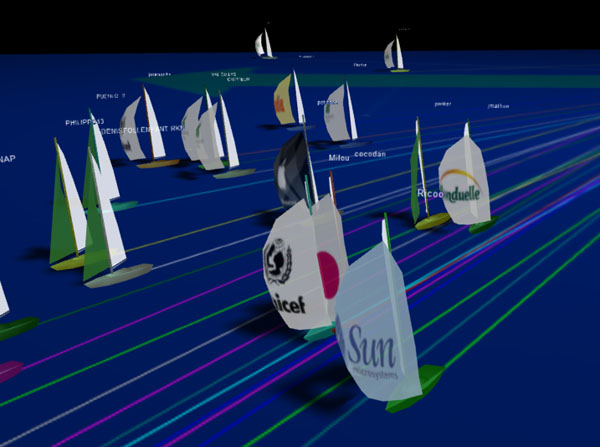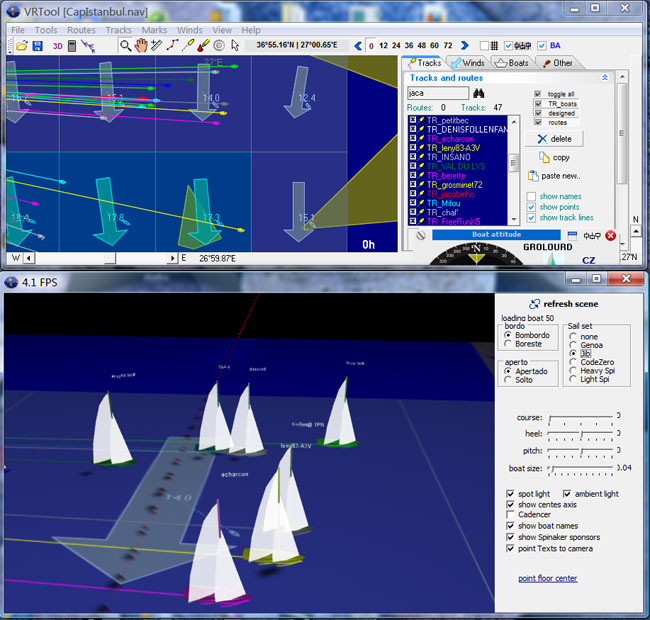I posted a version with the preliminary 3d regatta view.
This is like a table with the vrtool chart image in it and 3d boats.
To open the 3d regatta view, use [3D] button in the toolbar or
menu option
View > 3D RegattaWant a
trimaran instead
? Go editing the model files (named BoatHullMast.ms3d,
CodeZero.ms3d, Genoa.ms3d, HeavySpinaker.ms3d, Jib.ms3d, LightSpinaker.ms3d and MainSail.ms3d).
The boat and sail models were created with Milkshape software (format ms3d),
commonly used in games. Milkshape can also import boat models in other formats (3ds, obj, dxf)
The models and textures are in the media\ directory.
The scene update is manual at this time (you have to press [refresh scene] button)
The current vrtool desktop is imported.
Mouse dragging moves the camera around the selected boat (window center).
Double click boat to point the camera to it.
The mouse wheel zooms in and out.
This thing uses hardware accelerated graphics (OpenGL).
Will not perform well in older machines.
files in
http://www.tecepe.com.br/nav/vrtool/vrtool.zipPreserve directory structure (vrtool\media\)