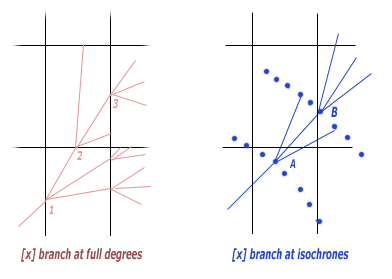version 1.98c for VORG 11
posted version 1.98c :
Download file http://www.tecepe.com.br/nav/vrtool/vrtool.zip
md5 E000DBF5352F3BD510904621C70D045B
changes
- Routing - Option to disable rectangle sailing (for VORG)
- Corrections and improvements in routing
- Import NOAA winds up to 384h
- Earth 3D view changes
Routing params:
VORG 11- iso=1 branches=29 max ang=100 wake=40 iso spacing=1% [x]Add branches at isochrones
VR- iso=1 branches=19 max ang=100 wake=40 iso spacing=1% [x]Add branches at full degrees
As usual, unzip vrtool.exe in \program files\vrtool\ (or whatever folder you installed vrtool in)
(requires version 1.97 or latter installed. If you dont have it, use the full installer first)
Download file http://www.tecepe.com.br/nav/vrtool/vrtool.zip
md5 E000DBF5352F3BD510904621C70D045B
changes
- Routing - Option to disable rectangle sailing (for VORG)
- Corrections and improvements in routing
- Import NOAA winds up to 384h
- Earth 3D view changes
Routing params:
VORG 11- iso=1 branches=29 max ang=100 wake=40 iso spacing=1% [x]Add branches at isochrones
VR- iso=1 branches=19 max ang=100 wake=40 iso spacing=1% [x]Add branches at full degrees
As usual, unzip vrtool.exe in \program files\vrtool\ (or whatever folder you installed vrtool in)
(requires version 1.97 or latter installed. If you dont have it, use the full installer first)