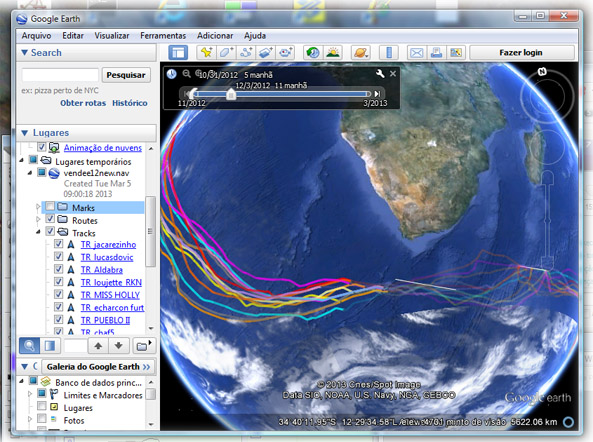vrtool 2.13 - Gestures and Google Earth
I posted beta version 2.13 of vrtool.zip
changes:
1- Implementation of two finger gestures for zooming and panning the chart in
multi-touch sensitive screens. Needs Windows 7 or 8. To pan and zoom the chart, use two fingers.
One finger simulates the mouse click.
More on Windows Gestures
2- Export desktop (routes/tracks/marks) to Google Earth. This saves a .kml * file
with the visible objects. Use the menu >Desktop >Export to Google Earth..
Choose filename. Vrtool starts Google Earth for you. See image below.
* KML is the Google Earth XML text format. As with all XML files, this is readable
at expense of file size. To share your Google Earth desktops, it is better to use
the KMZ format, which is a compressed file , ZIP compatible, containing
the KML and related assets. Typically compresses 90%! example
To pack a KML file to KMZ format, use a ZIP utility. Then rename to .KMZ.
issues: Isochrones not drawing right. All marks with pin icon.
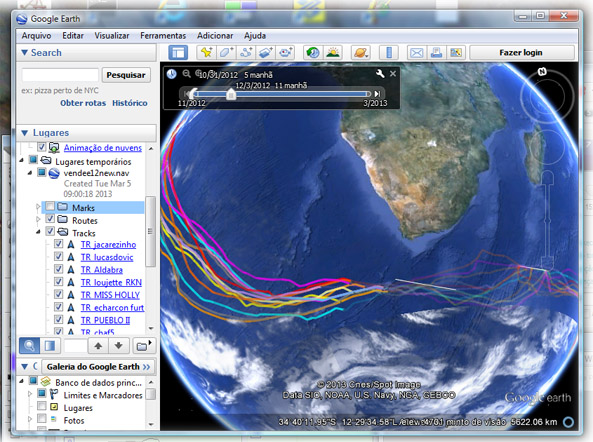
changes:
1- Implementation of two finger gestures for zooming and panning the chart in
multi-touch sensitive screens. Needs Windows 7 or 8. To pan and zoom the chart, use two fingers.
One finger simulates the mouse click.
More on Windows Gestures
2- Export desktop (routes/tracks/marks) to Google Earth. This saves a .kml * file
with the visible objects. Use the menu >Desktop >Export to Google Earth..
Choose filename. Vrtool starts Google Earth for you. See image below.
* KML is the Google Earth XML text format. As with all XML files, this is readable
at expense of file size. To share your Google Earth desktops, it is better to use
the KMZ format, which is a compressed file , ZIP compatible, containing
the KML and related assets. Typically compresses 90%! example
To pack a KML file to KMZ format, use a ZIP utility. Then rename to .KMZ.
issues: Isochrones not drawing right. All marks with pin icon.