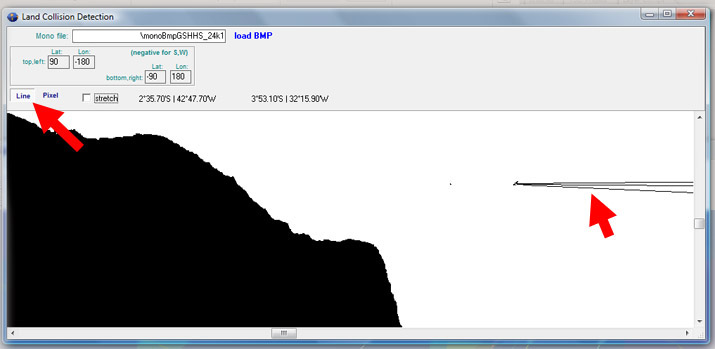WR
tip: If you want to set the weather routing Destination further ahead of the next mark
but want to avoid passing in the wrong side of it, open collision detection module and
use the [
line] tool to draw a couple lines as shown below (in this case to Fernando de Noronha's port side).
Click the two end-points to draw a line segment. WR Tracks will not cross these lines.
Note that the line is not added to the actual bitmap file
(i.e. it stays only until the program is terminated).
If you want to add a persistent line to your collision detection bitmap,
use a drawing software like
Photoshop or
Paint.
Remember to keep the 1-bit-per-pixel BMP format.

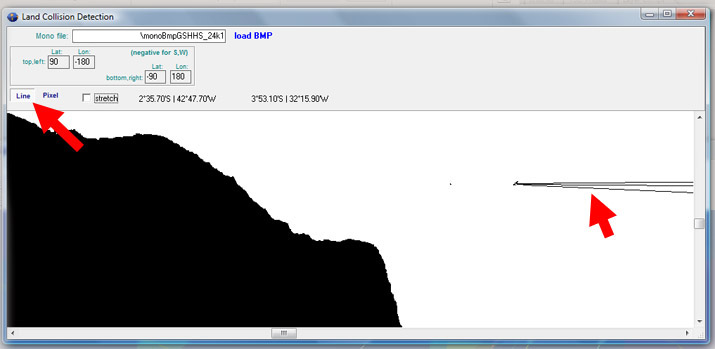
now something different